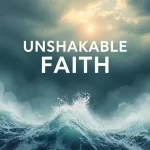Create and Manage Your Audio Video Chat Rooms – FREE
At this page you can create your personal private chat room, use the Invite button to send friends you have added to your profile an invite and they will receive an email saying you have invited them to chat, they will click the link and appear at your chat room page! No password required, only the URL of your room ~ Enjoy your audio video chat!
Type a name for your room then click CREATE ROOM button to create your new audio/video chat room…
TIP: Make your room name unique to 3 or 4 words that relate to your room topic or interests.
Examples: Teds Bible Study Room, The Rabbit Hole, Jan and Jeff Live Cooking, The Sewing Room. The Live Praise Band, etc.
You can also Copy and Paste to share the URL of your new chat room with you friends and family and on other social media networks so others will join you in you new chat room! The built-in Invite feature allows you to only invite people that you’ve become friends with in the community site but you must create a room in order to use the Invite feature.
If you would like to invite people who are not on your friends list but are part of the community, use the invite function below to invite them to your room page.
What if you change your mind and want to delete the new room? No worries, simply click the red Delete button below the room you created and the room will no longer exist.


 click image to enlarge. X closes image.
click image to enlarge. X closes image.

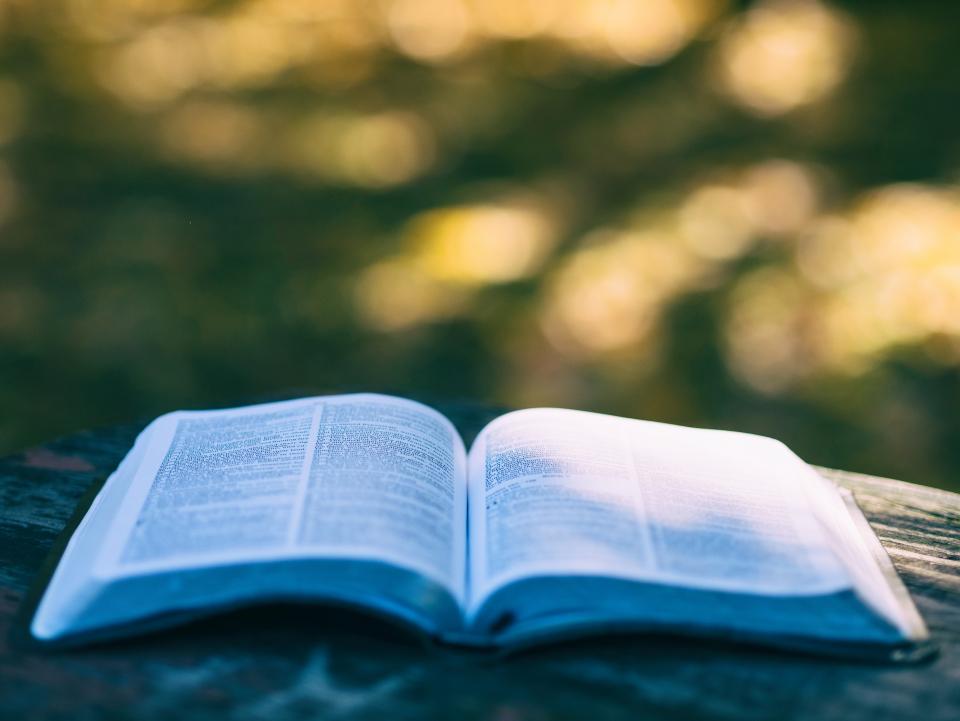 click image to enlarge. X closes image.
click image to enlarge. X closes image.
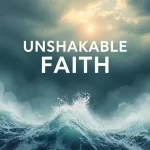

 click image to enlarge. X closes image.
click image to enlarge. X closes image.